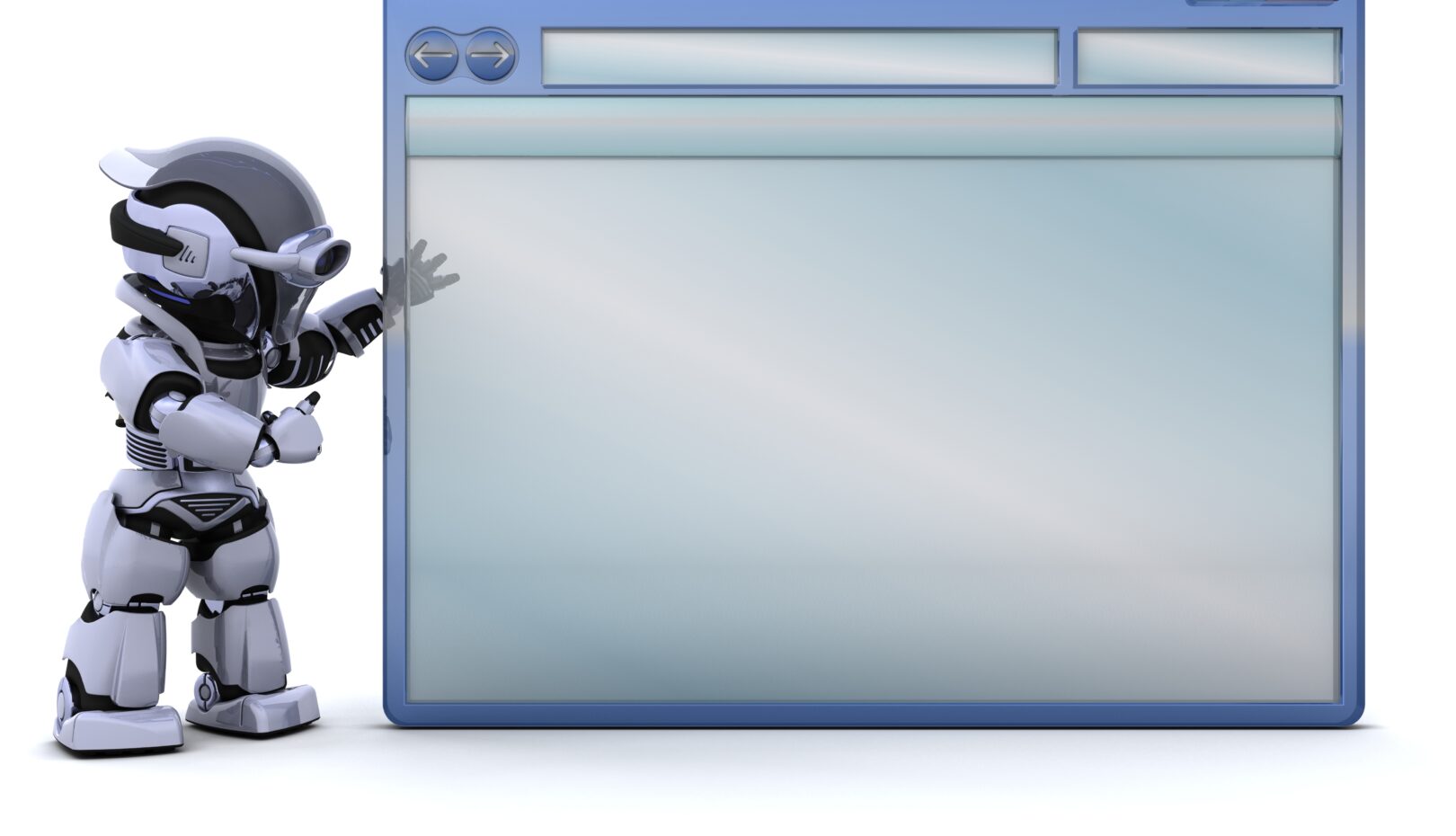How SEO Services Can Help Your Business Grow in 2026
How to Build an AI‑Powered Website in 2025 (with Vibe Coding)
As artificial intelligence continues to redefine the digital experience, building an AI-powered website in 2025 is no longer futuristic; it’s a necessity. Whether you’re an entrepreneur, a developer, or a digital agency, integrating AI into your website can boost personalization, improve UX, and increase conversion rates. In this guide, we’ll walk you through how to build an AI-powered website in 2025 using modern tools and Vibe Coding principles, an intuitive, modular, and scalable development approach perfect for AI web projects.
Why AI-Powered Websites Matter in 2025
In 2025, static websites are being replaced by dynamic, intelligent digital platforms that:
- Predict user behavior using AI
- Personalize content in real-time
- Automate customer support
- Optimize SEO and content creation
- Improve accessibility through voice, NLP, and computer vision
AI websites don’t just serve information—they learn, adapt, and respond.
What Is Vibe Coding?
Vibe Coding is a modern web development methodology focused on building user-centric, performance-optimized, and AI-integrated digital experiences. It combines intuitive UI frameworks, modular code architecture, and seamless AI integrations.
Vibe Coding principles prioritize:
- Responsiveness
- Context-aware interfaces
- Lightweight performance
- API-first development
- AI and automation compatibility
Perfect for building AI-powered websites.
Step-by-Step: Build an AI-Powered Website in 2025
1. Define Your AI Goals
Before coding anything, determine how AI will enhance your website. Ask:
- Do you need AI chatbots or voice assistants?
- Will you offer product recommendations?
- Do you want predictive content personalization?
- Is AI content generation or SEO optimization a focus?
Tip: Choose 1–2 AI use cases to start and scale later.
2. Choose the Right Tech Stack
To build an AI-first website with Vibe Coding principles, choose a stack that supports scalability, real-time APIs, and machine learning tools.
Suggested Tech Stack:
- Frontend: React.js, Next.js with TailwindCSS
- Backend: Node.js, Python (Flask/FastAPI for AI integration)
- Database: MongoDB, PostgreSQL
- AI/ML Tools: OpenAI API, Hugging Face, TensorFlow.js
- Hosting: Vercel, Netlify, AWS
3. Build Modular Components with Context Awareness
Create UI components that can adapt based on user interaction or AI data inputs.
Example Use Cases:
- Dynamic pricing modules based on user behavior
- Product suggestion carousels trained via ML
- Personalized CTA buttons based on time or location
Vibe Coding emphasizes decoupled logic, so each component is plug-and-play across pages and platforms.
4. Integrate AI APIs for Intelligence
Use APIs to plug in intelligence without building models from scratch.
Popular APIs:
- ChatGPT / OpenAI: Chatbots, content generation, semantic search
- Google Cloud AI / Vertex AI: NLP, translation, vision AI
- Hugging Face: Open-source ML models
- Dialogflow: Conversational agents
- Pinecone / Weaviate: AI-powered vector search
Integrate these into your app layer using Python, Node.js, or custom serverless functions.
5. Add Real-Time Personalization
AI-powered websites shine when they deliver unique experiences per visitor.
Ways to implement personalization:
- Recommend content/products based on browsing history
- Adjust homepage sections based on returning user behavior
- Serve tailored blog posts using semantic relevance
Combine cookies, browser fingerprinting, and ML prediction for top-tier results.
6. Use AI for On-Site SEO Optimization
Leverage AI tools to improve SEO dynamically:
- Auto-generate meta descriptions and alt text
- Analyze on-page SEO in real-time
- Suggest internal links based on user queries
- Implement Answer Engine Optimization (AEO) using AI content blocks
Check out: Answer Engine Optimization (AEO)
7. Automate Customer Support with Chatbots
Build AI chatbots that understand and respond to user queries using NLP.
Tools to use:
- ChatGPT API + fine-tuned prompt workflows
- Dialogflow CX for flow-based chat experiences
- Live chat integration fallback with escalation
Train bots with real customer data, product FAQs, and support tickets to improve accuracy.
8. Optimize UX with AI Insights
Use AI to improve UX over time:
- Heatmap and session recording analysis (Hotjar, Microsoft Clarity)
- Predictive user flows to reduce bounce rate
- A/B testing automated by ML
Feedback loops can refine navigation, CTA placement, and content structure.
Bonus: AI-Powered CMS Options
No-code/low-code options for non-developers:
- Webflow with AI Add-ons
- Builder.io + GPT integration
- Framer AI
- WordPress + AI SEO plugins + Chatbot plugins
For ecommerce: Shopify’s Hydrogen + Shopify Magic enables AI in product descriptions, recommendations, and marketing.
Explore: Ecommerce Website Development Services
Security Considerations
AI adds complexity. Don’t forget to:
- Sanitize AI-generated outputs
- Monitor API usage
- Protect user data and privacy
- Comply with GDPR and CCPA
- Implement access control for admin AI tools
Final Thoughts: AI + Vibe Coding = Future-Ready Websites
Building an AI-powered website in 2025 is no longer reserved for big tech companies. With the right tools, mindset, and Vibe Coding methodology, any brand or creator can deliver intelligent, responsive, and personalized web experiences. At SEO Quartz, we help brands integrate AI into websites using proven strategies, scalable architecture, and real-time personalization engines.
Ready to future-proof your online presence?
Let SEO Quartz guide your AI web journey.
FAQs
Q1. Do I need to be a coder to build an AI-powered website?
Not always. No-code tools like Webflow, Framer, and WordPress AI plugins can help. But for advanced features, coding knowledge helps.
Q2. What’s the cost of building an AI website in 2025?
It varies. Small AI add-ons can cost under $500. Custom AI sites may range from $2,000 to $10,000+ depending on complexity.
Q3. Is AI safe for website use?
Yes, if you follow best practices around security, privacy, and compliance. Avoid exposing sensitive data to external APIs.
Q4. Can AI help with SEO and content?
Absolutely. AI can generate content, recommend structure, optimize for voice search, and improve AEO (Answer Engine Optimization).
 info@seoquartz.co
info@seoquartz.co
 +1 (276) 739-9962
+1 (276) 739-9962